Hi ! Welcome to COUPONS.TAYO.PH !
Submitting coupons is easy by few clicking away.
In order to submit coupons, it's required that you register an account. If you have registerred already, please jump to Step 4 to login and manage your coupons. Please refer to sample processes screenshots below.
Step 1. Register as merchant: Fill up basic information.
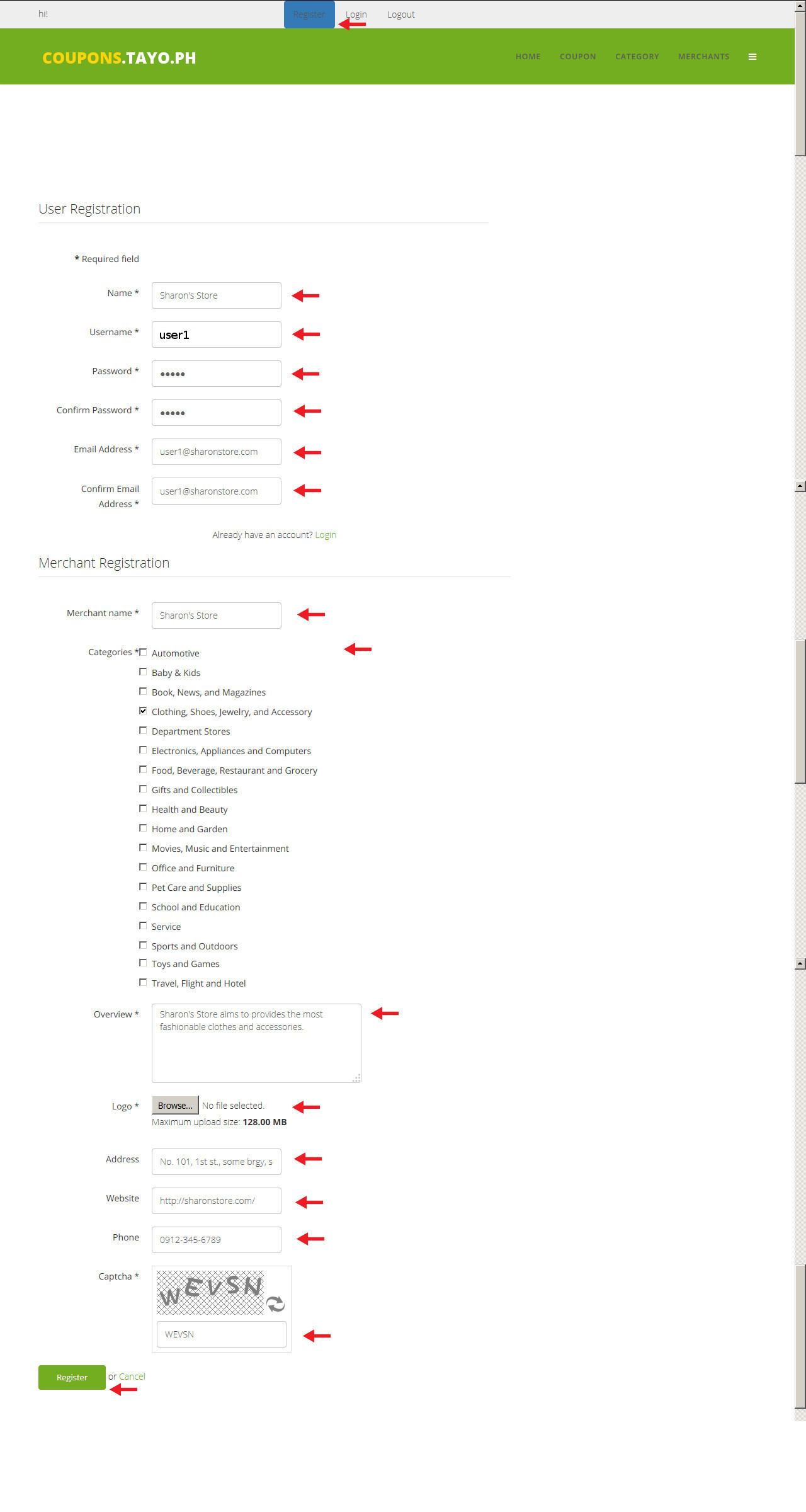
Step 2. Verify by clicking email link in your mailbox.
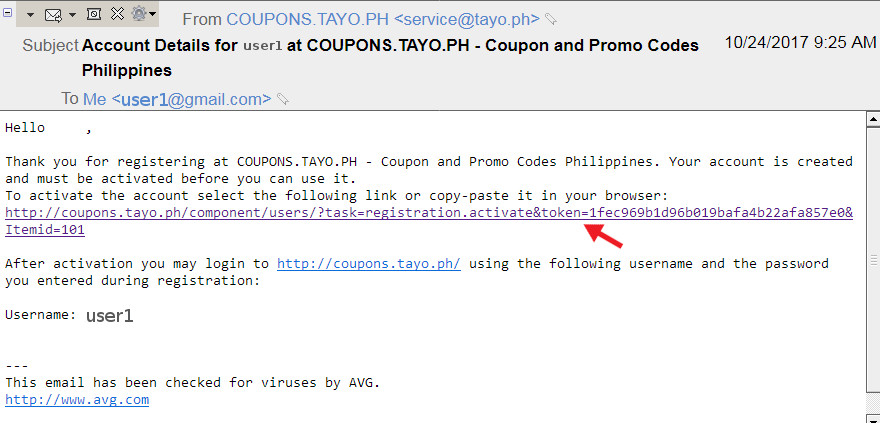
Step 3. Once verified, a successful message will appear.
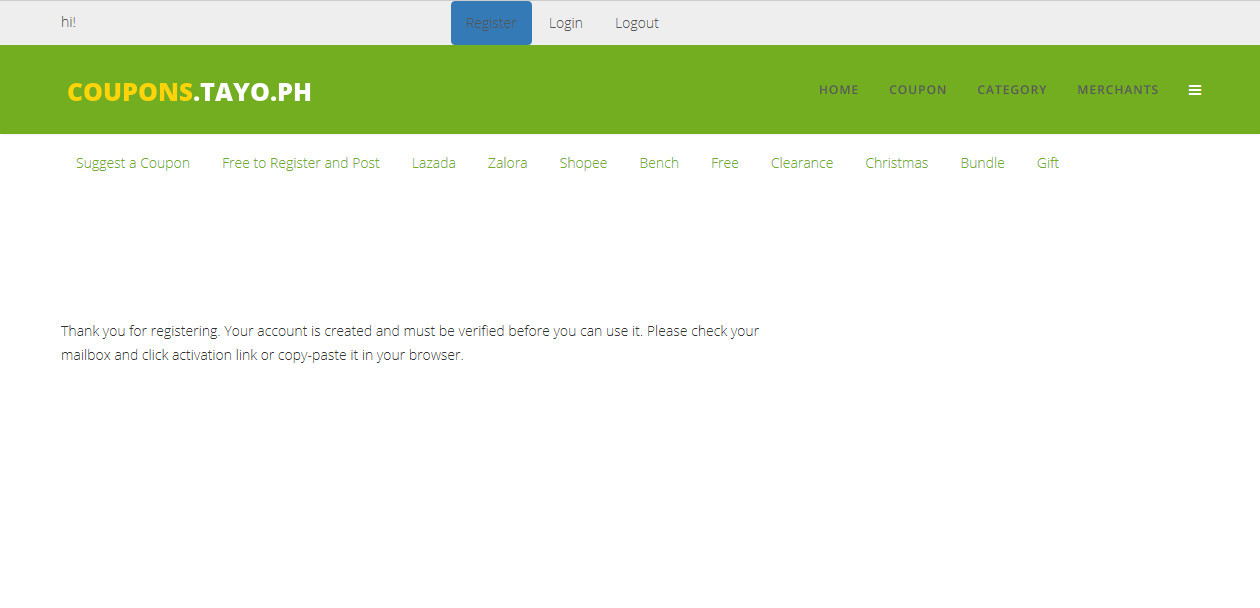
Step 4. Login
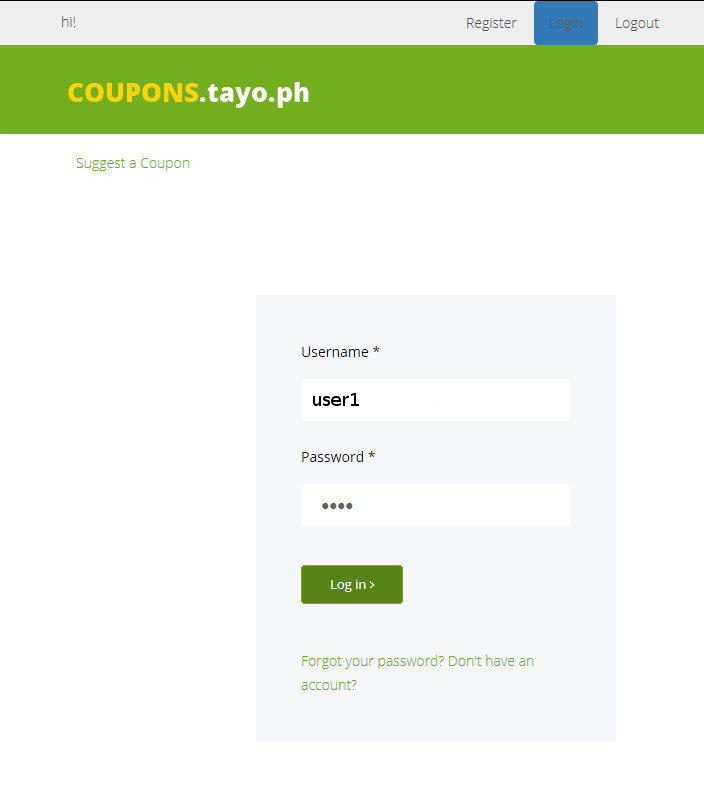
Step 5. Manage profile and coupons
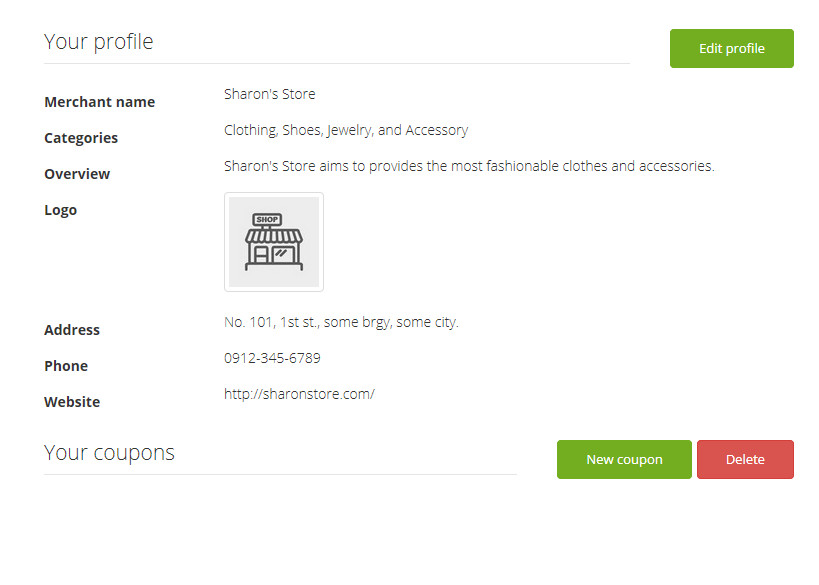
Step 6. Press [New coupon] to create a new coupon.
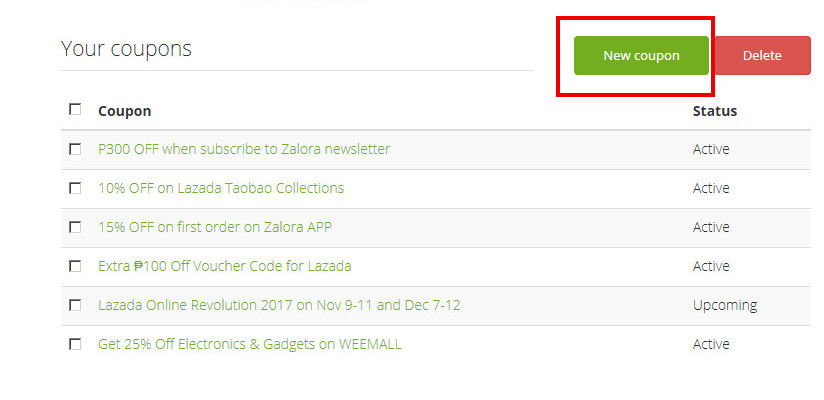
Step 7. Fill up coupon information and press [Submit]
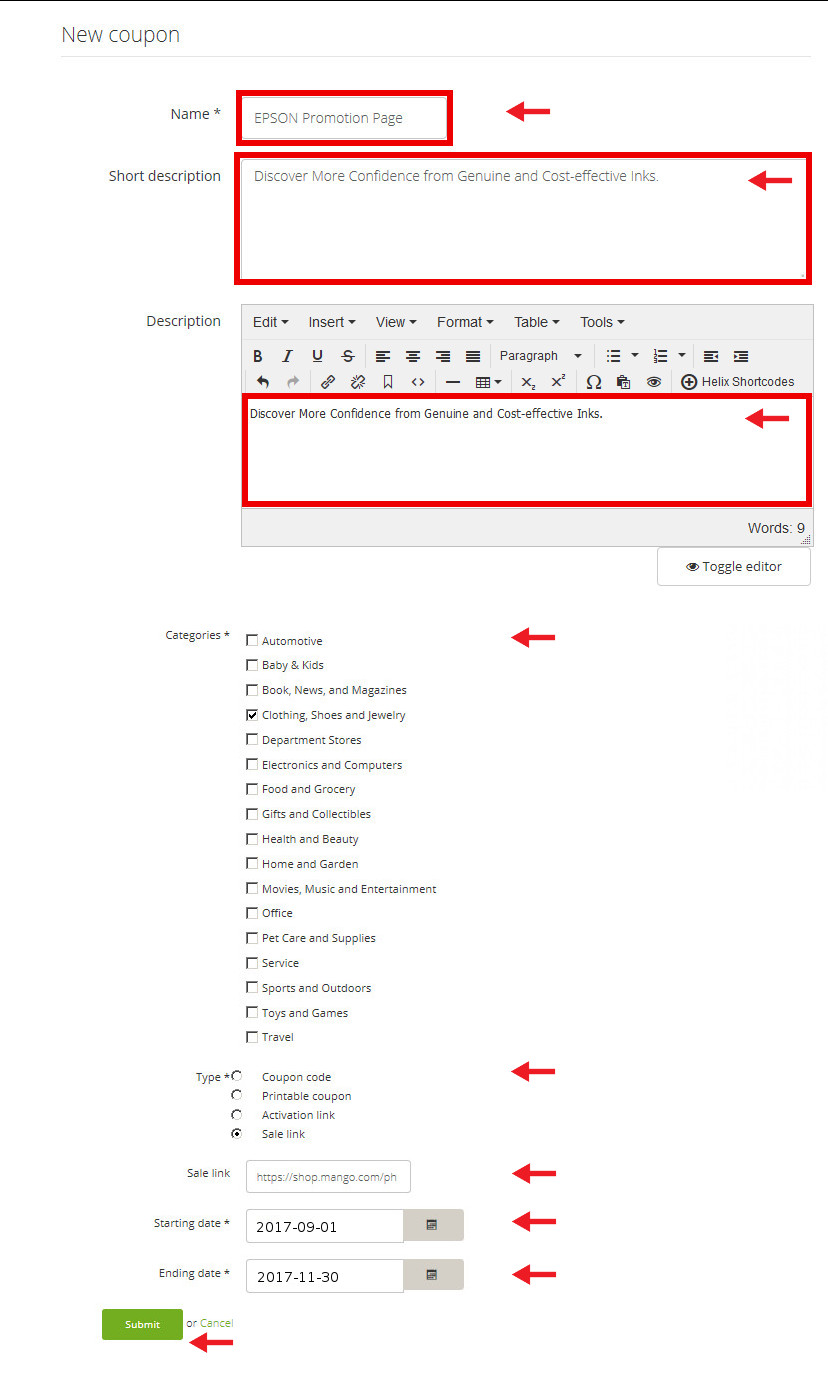
Step 8. A submitted message will appear.
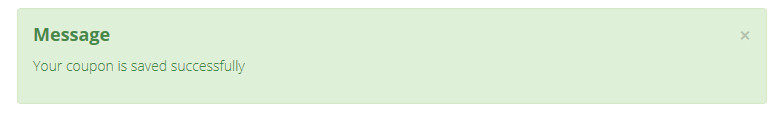
That's it !




