.
-
STEPS on how to send money: * Download and Register to GCash * Verify your Account * Cash-in or Fund your Wallet * Send Money with GCash * Cash-out or WithdrawClick here to go to the deal site.
Details
Benefits of GCash:
1. skip the lines and send money whereever and whenever with your mobile phone !
2. GCash transactions are guaranteed secure and reliable with the regulations of the Bangko Sentral ng Pilipinas !
3. Visit over 10,000 cash-in points and convenience stores!
4. Send money via the GCash App or via facebook Messenger!
5. Withdraw from any ATM or from over 10,000 centers completely FREE of charge!
* Send and Remit Money for Free with GCash!
Get your GCash account verified
Free GCash Mastercard Delivery
PROMO MECHANICS:
* GCash subscribers will be able to cash out for free in all GCash Partner Outlets and ATMs.
* Valid to GCash consumers only.
* Download and Register
Simply go to the links below to download and follow the steps to register.
* Verify Your Account
Visit https://www.gcash.com/verify/ to start the verification process.
* Cash-In or Fund your Wallet
1.How to Cash-In through GCash Partner Outlets (view the list of all GCash Partner Outlets)
(a) Go to the GCash Partner Outlet and inform them that you would like to Cash-In your GCash wallet.
(b) Fill out the GCash Service Form. Indicate your GCash mobile number and desired amount.
(c) Present a valid ID along with your payment.
(d) Wait for an SMS confirmation before leaving the store.
2.How to Cash-In through TouchPay /Pay & Go Machines
(a) Go to the cash-in machine and select ‘GCash Cash-In’.
(b) Input your 11-digit GCash mobile number.
(c) Insert cash payment.
(d) Wait for the machine to print out a receipt. Wait for SMS confirmation.
* Send Money
1.Via App
(a) Open the App and Select Send Money.
(b) Select the contact number you’re sending the money to.
(c) Input the amount of money to be sent.
(d) Click confirm and wait for the confirmation text of your successful transaction.
2.Via Facebook Messenger
(a) Chat fb.com/gcashofficial/ on Facebook Messenger.
(b) Follow the steps and link your GCash account.
(c) Select Money and then “Send Money” on the options below to start.
(d) Select your contact number and input the amount.
(e) Input your password and confirm.
*Cash-Out or Withdraw
1.ATM
(a) If you don’t have a GCash Mastercard, proceed to any of our GCash Caravans to get one.
(b) Proceed to any Bancnet/Mastercard ATM Nationwide.
(c) Enter the amount you wish to withdraw and confirm the transaction.
(d) Receive cash and SMS confirmation from GCash for your transaction.
2.GPO (view the list of all GCash Partner Outlets)
(a) Go to the GCash Partner Outlet and inform them that you would like to Cash-Out from your GCash wallet.
(b) Fill out the GCash Service Form and present your valid ID. Indicate your GCash-registered mobile number and desired amount.
(c) Wait for the Cash-Out confirmation text and reply with your MPIN to confirm the transaction.
(d) Receive cash and official receipt from GCash Partner Outlet.
TERMS & CONDITIONS
1. Promo is open to all GCash customers that are not acquired through GCash Enterprise Solutions.
2. Customers can enjoy 2 free ATM withdrawals in any bank during the promo period. The 3rd and succeeding withdrawals will incur the cost of P20 per withdraw.
3. Customers can enjoy unlimited Cash-Out in all GPOs with a limit of P20K per transaction. There will be a 2% charge for any withdrawal greater than P20K.
4. Customers can purchase a GCash Mastercard to perform ATM Withdrawals on the GCash website. Only verified customers (partially and fully verified) will be provided a card.
5. Subscribers can check a landing page with information on GPOs details such as branch and location on the GCash FB Page and Website.
6. GCash reserves the right and has the authority to deny rewards for incorrect user data or fraudulent transactions.
https://www.gcash.com/remit-for-free-with-gcash/
COUPONS.TAYO.PH
COUPONS.TAYO.PH aims to provide as many coupons as we can for your shopping online convenience and saving more on prices.








Add comment
Comments
There is no comments for this coupon.